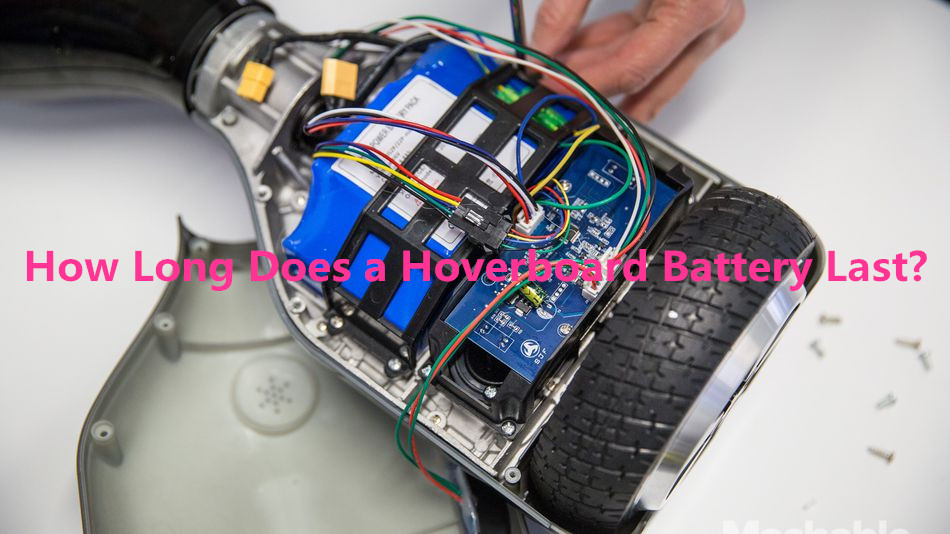How Long Does a Hoverboard Battery Last? When buying a hoverboard, one of your primary concerns should be its battery. Since hoverboards rely on batteries to function, you must charge them as often as possible. Hoverboard battery lifespan depends on a variety of factors. But generally, most hoverboard batteries last 1-3 hours per charge, with typical riding ranges of 5-12 miles on a single charge. Below we’ll take an in-depth look at all the variables that impact battery life, so you can learn how to optimize your ride times.
Table of Contents
Types of Batteries Used in Hoverboards
Hoverboards typically utilize one of two types of rechargeable batteries:
- Lithium-ion (Li-ion)
- Lithium Polymer (LiPo)
These batteries are chosen for their high energy density and relatively light weight, which are ideal for portable devices like hoverboards.
How Batteries Power Hoverboards?
Batteries in hoverboards supply power to the electric motors, which in turn maintain balance and propulsion. The quality and capacity of the battery determine how long and how fast you can ride.

Factors Affecting Hoverboard Battery Life
1. Quality of the Hoverboard
The brand and model can significantly impact battery life. Higher quality hoverboards with certified batteries can offer longer ride times and a longer overall battery lifespan. It’s important to do thorough research and choose a reputable brand known for its quality and reliability.
2. Battery Specifications
The specifications of a hoverboard battery can give you an idea of its performance capabilities. Here’s a quick rundown:
- Capacity (mAh): The milliampere-hour rating indicates the energy charge that a battery can hold. Higher capacity batteries generally provide longer ride times.
- Voltage (V): This measures the potential difference that the battery provides, which can affect speed and performance. Most hoverboards operate on a 36V system.
- Watt-hours (Wh): A calculation of the total energy capacity of the battery (capacity in Ah multiplied by the voltage). This metric gives you a better idea of overall battery performance.
It’s worth noting that batteries with higher capacity and watt-hours may have a larger physical size and weigh more, so consider the balance between battery life and portability when choosing a hoverboard.
3. User Habits
User habits can greatly influence battery life:
- Riding style and speed: Aggressive riding and higher speeds drain the battery faster. Smooth, controlled riding at moderate speeds can help conserve battery power.
- Terrain types: Rough or inclined surfaces require more power. Riding on smooth, flat surfaces will be more energy-efficient.
- Weight of the rider: Heavier riders may deplete the battery quicker. Consider the weight limits specified by the manufacturer and make sure to account for additional gear or backpacks.
4. Charging Practices
Proper charging is essential for battery longevity. Here are some charging tips to maximize your hoverboard’s battery life:
- Charge after each use: It’s generally recommended to recharge your hoverboard after every ride, even if the battery is not fully depleted. Consistently maintaining a full charge helps prevent deep discharges, which can be detrimental to the battery’s overall health.
- Avoid overcharging: Once your hoverboard is fully charged, unplug it from the charger. Overcharging can degrade the battery’s performance over time.
- Use the correct charger: Always use the charger provided by the manufacturer or a compatible charger. Using an incompatible or low-quality charger can damage the battery and shorten its lifespan.
5. Maintenance and Storage
Proper maintenance and storage practices can contribute to extending the lifespan of your hoverboard battery:
- Store your hoverboard in a cool, dry place: Avoid exposing it to extreme temperatures or high humidity, as these conditions can negatively impact battery performance and lifespan.
- Regularly clean the charging port: Dust, dirt, or debris in the charging port can interfere with the connection and charging efficiency. Use a soft, dry cloth or a small brush to remove any particles.
6. Environmental Factors
Environmental conditions can affect battery performance and lifespan:
- Temperature: Extreme temperatures, both hot and cold, can impact battery life. It’s generally recommended to operate and store your hoverboard within a temperature range specified by the manufacturer. Avoid leaving your hoverboard in direct sunlight for prolonged periods, especially in hot weather.
- Wet conditions: Although some hoverboards are marketed as water-resistant, it’s important to note that water exposure can still damage the battery and electrical components. Avoid riding your hoverboard in heavy rain or through puddles.
How Long Can You Ride Before Recharging?
Average Battery Life Expectancy
Different hoverboard models offer varying battery life expectancies, which can be influenced by the aforementioned factors. It’s important to note that the advertised battery life provided by manufacturers is usually under ideal conditions. Real-world usage may result in slightly lower ride times. Check out the table below for a comparison of popular hoverboard models and their average battery life:
| Hoverboard Model | Battery Capacity (mAh) | Average Riding Time (hours) |
|---|---|---|
| Model A | 4300 | 2 – 3 |
| Model B | 5000 | 3 – 4 |
| Model C | 4000 | 1.5 – 2.5 |
Real-world Usage Scenarios
In practical terms, battery life will vary based on how you use your hoverboard:
- Commuting: If you use your hoverboard for daily commuting purposes, you may require more frequent charges due to longer distances traveled.
- Leisure rides: For short, infrequent trips or leisurely rides, you’ll consume less battery power, resulting in longer overall ride times.
- Off-road adventures: If you take your hoverboard off-road or ride on rough terrains, such as grass or gravel, it will require more power to maintain balance and propel you forward. As a result, the battery will drain faster.

How to Extend Your Hoverboard’s Battery Life?
1. Charging Tips
Optimizing your charging routine can help extend your hoverboard’s battery life:
- Charge fully before first use: When you first acquire a new hoverboard, it’s important to fully charge the battery before using it. This ensures that the battery reaches its maximum capacity and performs optimally.
- Charge after each use: Make it a habit to charge your hoverboard after every ride, even if you didn’t exhaust the entire battery. Regular charging helps maintain the battery’s health and prevents deep discharges.
- Avoid overcharging: Once your hoverboard is fully charged, unplug it from the charger. Overcharging can lead to increased battery stress and shorten its overall lifespan.
- Avoid charging overnight or unattended: Although hoverboard batteries are equipped with safety mechanisms to prevent overcharging, it’s generally recommended not to leave your hoverboard charging overnight.
2. Riding Tips
Implementing certain riding techniques can help conserve battery power:
- Ride at a moderate speed: Riding at high speeds consumes more battery power. Instead, maintain a steady, moderate speed to conserve energy and extend your ride time.
- Plan your route: Before heading out, you can consider the terrain and route you’ll be taking. Avoid steep inclines whenever possible, as climbing hills requires more power and can drain the battery faster.
- Smooth, controlled riding: Abrupt changes in speed or direction, quick accelerations, and sudden stops can increase energy consumption. Strive for smooth, controlled movements to optimize battery usage.
3. Maintenance Tips
Regular maintenance can contribute to a healthier battery and overall hoverboard performance:
- Inspect the battery and connections: Routinely check the battery for any signs of damage, such as swelling or leakage. Additionally, ensure that the battery connections are secure and free from debris.
- Keep the hoverboard clean: Regularly clean your hoverboard’s exterior, including the charging port, with a soft, dry cloth. This helps prevent the accumulation of dust, dirt, or any other particles that could affect the charging process.
Troubleshooting Common Battery Issues
Signs of Battery Wear
Over time, hoverboard batteries may experience wear, which can result in reduced performance and overall battery life. Watch out for these signs:
- Shortened ride times: If you notice a significant decrease in the duration of your rides compared to when the hoverboard was new, it may indicate battery wear.
- Longer charging times: As a battery’s health declines, it may take longer to fully charge.
- Decreased power output: If your hoverboard feels noticeably less powerful and struggles to maintain speed or climb inclines, it could be a sign of battery wear.
What to Do If Your Battery Won’t Charge?
If you encounter issues with your hoverboard battery not charging, you can try the following troubleshooting steps:
- Check the charger: Ensure that the charger is securely plugged into the hoverboard and the power outlet. Inspect the charger for any visible damage or fraying of the cables.
- Verify the connections: Clean the charging port on your hoverboard with a soft, dry cloth to remove any dust or debris that may be obstructing the connection. Ensure that the charging port is free from any foreign objects.
- Attempt a ‘reset’: Turn off your hoverboard and unplug the charger. Wait a few minutes, then plug the charger back in and turn on the hoverboard. This may help reset the charging system.
If these troubleshooting steps don’t resolve the issue, contact the manufacturer for further assistance.
When to Replace Your Battery?
Over time, hoverboard batteries will naturally degrade and lose their ability to hold a charge. Here are some indicators that suggest it may be time to replace your battery:
- Significantly reduced ride times: If your hoverboard’s battery no longer provides the same ride duration as when it was new, it may be a sign that the battery has reached the end of its lifespan.
- Power fluctuations: If you experience sudden drops in power or your hoverboard shuts down unexpectedly during use, it could be due to a deteriorating battery.
When considering replacing your battery, ensure that you purchase a genuine replacement from the manufacturer or a reputable seller. Using counterfeit or incompatible batteries can pose safety risks and may damage your hoverboard.
Safety Considerations
Hoverboard batteries, like any lithium-ion or lithium polymer batteries, carry certain risks if mishandled or mistreated. To ensure your safety:
- Use certified chargers and batteries: Always use chargers and batteries provided by the manufacturer or reputable sellers. Cheap, counterfeit products may not meet safety standards and can pose fire hazards.
- Follow manufacturer guidelines: Adhere to all safety guidelines and instructions provided by the manufacturer regarding charging, usage, and storage of your hoverboard.
- Avoid extreme temperatures: Exposure to extreme temperatures, whether hot or cold, can negatively impact battery performance and safety. Operate and store your hoverboard within the recommended temperature range.
It’s important to note that while hoverboard batteries have improved in terms of safety over the years, there is still a small risk of fire or battery-related issues. By following safety guidelines and using your hoverboard responsibly, you can minimize these risks and enjoy your ride with peace of mind.
Conclusion
A hoverboard’s battery life is pivotal to the device’s enjoyment and utility. By understanding the factors that affect battery life and practicing good maintenance and charging habits, riders can significantly extend their hoverboard’s performance and lifespan.
Be sure to choose a high-quality hoverboard, adhere to proper charging practices, ride efficiently, and regularly maintain your hoverboard to maximize your battery life. Stay safe, have fun, and embrace the freedom of hoverboard riding!
FAQs
Q: How often should I charge my hoverboard?
A: It’s best to charge your hoverboard after each ride, but avoid overcharging.
Q: Can I replace my hoverboard battery?
A: Yes, most hoverboard batteries can be replaced. Consult the manufacturer’s guidelines for replacement instructions.
Q: Is it safe to ride a hoverboard in the rain?
A: It’s not recommended as moisture can damage the battery and electrical components.
Q: Can I use a third-party charger for my hoverboard?
A: It’s recommended to use the charger provided by the manufacturer or a compatible charger. Using an incompatible charger can damage the battery and pose safety risks.
Q: What should I do if my hoverboard battery swells?
A: Stop using the hoverboard immediately and contact the manufacturer. A swollen battery is a sign of a serious issue and should be addressed promptly.