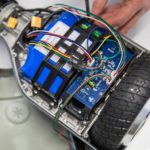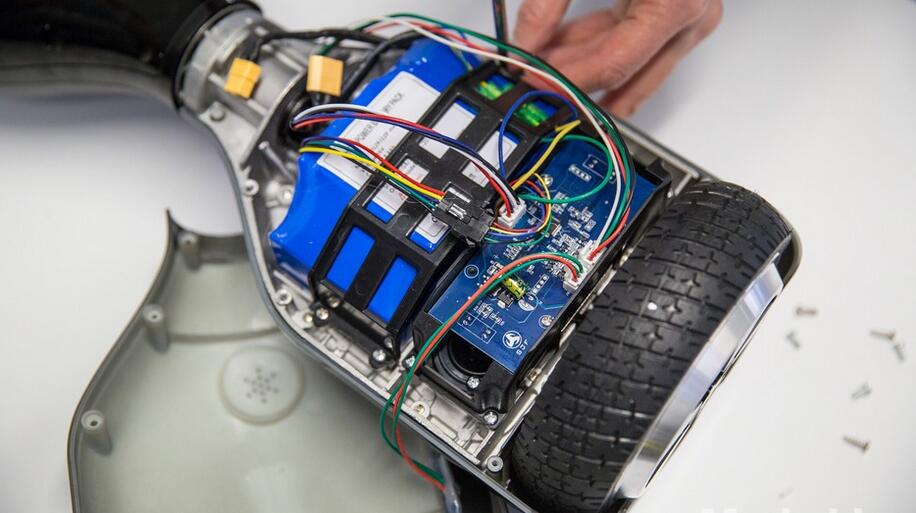Hoverboards have become increasingly popular in recent years. It offers a fun and convenient way to travel short distances. However, like any electronic device, hoverboards can experience technical issues that may affect their performance or functionality. One common problem that users may encounter is when one side of the hoverboard stops working. This can cause the device to spin in circles or become difficult to control. In this article, we’ll explore the potential causes of this issue and provide step-by-step guidance on how to diagnose and fix it.
Table of Contents
Understanding Hoverboard Components
Before diving into the potential causes of a hoverboard with one side not working, it’s essential to understand the key components that make up these devices. A typical hoverboard consists of the following main parts:
- Gyroscopes: These sensors detect the rider’s movements and help maintain the hoverboard’s balance.
- Motherboard: This central processing unit receives data from the gyroscopes and sends instructions to the motors.
- Motors: Each wheel is powered by a separate motor, which receives signals from the motherboard to control speed and direction.
- Battery pack: Hoverboards are powered by rechargeable lithium-ion batteries, which provide energy to the motors and other components.
- Pressure pads: These sensors, located on the hoverboard’s footpads, detect the rider’s weight distribution and help control the device’s movement.
When one side of a hoverboard stops working, it typically indicates an issue with one or more of these components. By understanding how these parts work together, you can more easily identify the source of the problem.
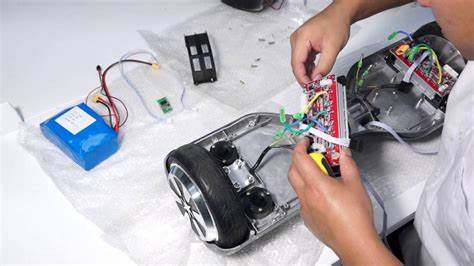
Potential Common Causes of One Side Not Working
There are several potential reasons why one side of a hoverboard may stop functioning properly. Some of the most common causes include:
1. Loose or Damaged Wires
One of the most frequent culprits behind a hoverboard with one side not working is loose or damaged wiring. The wires connect the hoverboard’s components, such as the gyroscopes, motors, and battery pack. It can become dislodged or frayed over time due to normal wear and tear or physical damage.
If a wire becomes disconnected or damaged, it can disrupt the flow of power or data to one of the motors. This can cause that side of the hoverboard to stop working. In some cases, a loose wire may only cause intermittent issues, with the affected side of the hoverboard working sporadically or only under certain conditions.
2. Faulty Gyroscope
Another common cause of one side of a hoverboard not working is a faulty gyroscope. As mentioned earlier, gyroscopes are responsible for detecting the rider’s movements and helping to maintain the hoverboard’s balance.
If one of the gyroscopes becomes damaged or stops functioning properly, it can cause the hoverboard to become unbalanced. This can also lead to one side not responding correctly to the rider’s input.
Gyroscope issues can be caused by physical damage, such as from dropping the hoverboard or exposing it to water, or by electronic faults that develop over time. In some cases, a malfunctioning gyroscope may cause the hoverboard to vibrate or shake excessively.
3. Motor Problems
Issues with one of the hoverboard’s motors can also lead to one side of the device not working properly. Each wheel of a hoverboard is powered by a separate motor, which receives signals from the motherboard to control speed and direction.
If one of these motors becomes damaged or fails, it can cause the corresponding side of the hoverboard to stop functioning.Motor problems can be caused by a variety of factors, including:
- Physical damage to the motor or its housing
- Overheating due to excessive use or lack of ventilation
- Electrical faults, such as short circuits or blown fuses
- Manufacturing defects or poor-quality components
In some cases, a malfunctioning motor may produce unusual noises, such as grinding or clicking sounds, in addition to causing one side of the hoverboard to stop working.
4. Motherboard Malfunctions
The motherboard is the central processing unit of a hoverboard, responsible for receiving data from the gyroscopes and pressure pads and sending instructions to the motors. If the motherboard becomes damaged or malfunctions, it can cause one side of the hoverboard to not work.
Motherboard problems can be caused by:
- Physical damage, such as from water exposure or impacts
- Electrical faults, such as short circuits or power surges
- Overheating due to poor ventilation or excessive use
- Manufacturing defects or poor-quality components
In some cases, a malfunctioning motherboard may cause one side not to respond correctly to the rider’s input or the device to turn off unexpectedly.
5. Battery Issues
Problems with the hoverboard’s battery pack can also lead to one side of the device not working properly. Hoverboards are powered by rechargeable lithium-ion batteries, which provide energy to the motors and other components.
If the battery pack becomes damaged, degrades over time, or fails to hold a charge, it can cause a range of issues. This includes one side of the hoverboard not functioning.
Battery problems can be caused by:
- Physical damage, such as from impacts or water exposure
- Overcharging or undercharging the battery
- Using a low-quality or incompatible charger
- Aging or degradation of the battery cells over time
In some cases, a failing battery may cause the hoverboard to lose power quickly or turn off unexpectedly, in addition to causing one side to stop working.

How to Diagnose the Problem?
If you encounter a hoverboard with one side not working, the first step is to diagnose the problem accurately. By identifying the root cause of the issue, you can take the appropriate steps to fix it and prevent further damage to the device. Here are some diagnostic steps you can follow:
1. Check for Visible Damage
Begin by visually inspecting the hoverboard for any signs of physical damage, such as cracks, dents, or scorch marks. Pay particular attention to the area around the affected side of the hoverboard, looking for any visible issues with the wheel, motor, or wiring.
If you notice any obvious damage, such as a cracked motor housing or frayed wires, this may be the cause of the problem. In such cases, you may need to replace the damaged component or seek professional repair services.
2. Test the Gyroscopes
Next, test the hoverboard’s gyroscopes to determine if they are functioning properly. To do this, place the hoverboard on a flat, level surface and turn it on. Gently press down on one side of the hoverboard, then the other, observing how the device responds.
If the hoverboard remains level and stable when you press down on the working side but tilts or wobbles excessively, this may indicate a problem with the gyroscope on the affected side.
3. Listen for Unusual Noises
While the hoverboard is powered on, listen carefully for any unusual noises coming from the device, particularly from the affected side. If you hear grinding, clicking, or other abnormal sounds, this may indicate a problem with the motor or other mechanical components.
Make note of any unusual noises you hear, as this information can be helpful when diagnosing the problem.
4. Check the Battery
If the hoverboard’s battery is the cause of the problem, you may notice issues such as reduced range, slow charging, or the device turning off unexpectedly. To check the battery, first make sure it is fully charged using the original charger that came with the hoverboard.
If the hoverboard still exhibits problems with one side not working, even with a fully charged battery, this may indicate an issue with the battery pack itself. In some cases, you may need to replace the battery or seek professional repair services.
5. Consult the User Manual
If you’re unsure how to diagnose the problem or need more information about your specific hoverboard model, consult the user manual. The manual may contain troubleshooting tips or contact information for customer support.
If you don’t have the original user manual, you may be able to find a digital copy on the manufacturer’s website or by searching online.
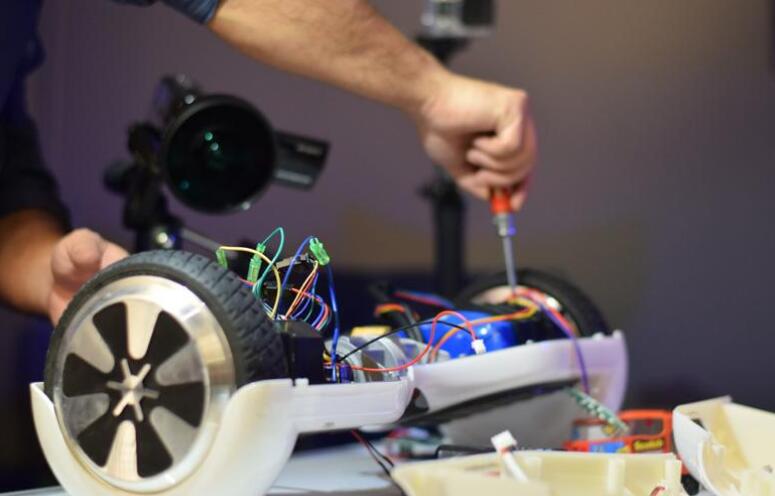
How to Fix the Problem?
Once you’ve diagnosed the cause of the hoverboard’s one-side failure, you can take steps to fix the problem. The specific steps will depend on the root cause of the issue, but here are some general guidelines:
1. Tighten or Replace Loose Wires
If loose or damaged wires are the cause of the problem, you’ll need to tighten or replace them to restore proper function to the affected side of the hoverboard. To do this, follow these steps:
- Turn off the hoverboard and unplug it from the charger.
- Remove the screws holding the hoverboard’s bottom cover in place, then carefully lift the cover to access the internal components.
- Locate the loose or damaged wire(s) and carefully inspect them for signs of wear or fraying.
- If the wire is simply loose, reconnect it to the appropriate terminal and secure it in place.
- If the wire is damaged, you’ll need to replace it with a new one of the same gauge and length. Carefully cut the damaged wire, strip the ends of the new wire, and connect it to the appropriate terminals.
- Once the wires are tightened or replaced, reassemble the hoverboard and test it to ensure proper function.
2. Replace a Faulty Gyroscope
If a faulty gyroscope is causing one side of the hoverboard to fail, you’ll need to replace it with a new one. This process can be complex and may require soldering skills. So it’s best left to experienced technicians or professional repair services.
However, if you feel confident in your ability to replace the gyroscope, you can follow these general steps:
- Turn off the hoverboard and unplug it from the charger.
- Remove the bottom cover of the hoverboard to access the internal components.
- Locate the faulty gyroscope and carefully disconnect it from the motherboard.
- Install the new gyroscope in the same location, ensuring that it is properly connected to the motherboard.
- Reassemble the hoverboard and test it to ensure proper function.
3. Replace a Damaged Motor
If a damaged or malfunctioning motor is the cause of the problem, you’ll need to replace it with a new one. As with replacing a gyroscope, this process can be complex and may require specialized tools and skills. So it’s best left to experienced technicians or professional repair services.
However, if you feel confident in your ability to replace the motor, you can follow these general steps:
- Turn off the hoverboard and unplug it from the charger.
- Remove the bottom cover of the hoverboard to access the internal components.
- Locate the damaged motor and carefully disconnect it from the motherboard and wheel assembly.
- Install the new motor in the same location, ensuring that it is properly connected to the motherboard and wheel assembly.
- Reassemble the hoverboard and test it to ensure proper function.
4. Repair or Replace the Motherboard
If the motherboard is the cause of the problem, you may need to repair or replace it to restore proper function to the affected side of the hoverboard. However, motherboard repairs are highly complex and should only be attempted by experienced technicians.
In most cases, if the motherboard is damaged or malfunctioning, it will need to be replaced entirely. This process involves carefully removing the old motherboard and installing a new one. This ensures that all connections are properly made and secured.
5. Replace the Battery Pack
If the battery pack is the cause of the problem, you’ll need to replace it with a new one to restore proper function to the hoverboard. To do this, follow these steps:
- Turn off the hoverboard and unplug it from the charger.
- Remove the bottom cover of the hoverboard to access the internal components.
- Locate the battery pack and carefully disconnect it from the motherboard.
- Install the new battery pack in the same location, ensuring that it is properly connected to the motherboard.
- Reassemble the hoverboard and test it to ensure proper function.
How to Prevent Future Issues?
To help prevent issues with one side of your hoverboard not working in the future, follow these tips:
- Avoid exposing your hoverboard to water, moisture, or extreme temperatures, which can damage the internal components.
- Store your hoverboard in a cool, dry place when not in use, and avoid leaving it in direct sunlight or hot vehicles.
- Always use the original charger that came with your hoverboard, and avoid overcharging the battery or leaving it plugged in for extended periods.
- Regularly inspect your hoverboard for signs of wear or damage, and address any issues promptly to prevent them from worsening over time.
- Avoid riding your hoverboard on rough or uneven surfaces, which can cause excessive wear and tear on the motors, wheels, and other components.
- Follow the manufacturer’s guidelines for maximum weight capacity and rider age to ensure safe and proper use of the hoverboard.
- Consider purchasing a protective case or cover for your hoverboard to help shield it from impacts, scratches, and other forms of damage.
When to Seek Professional Help?
While some issues with one side of a hoverboard not working can be diagnosed and fixed at home, others may require the assistance of a professional technician or repair service. If you encounter any of the following situations, it’s best to seek professional help:
- You’re unsure of how to diagnose the problem or lack the necessary tools or skills to perform the repair safely.
- The issue involves complex components, such as the motherboard or gyroscopes, which require specialized knowledge and equipment to repair or replace.
- The hoverboard has experienced significant water damage or other forms of severe physical damage that may have affected multiple components.
- The hoverboard is still under warranty, and attempting a DIY repair may void the coverage.
When seeking professional help, look for a reputable repair service or technician with experience working on hoverboards. You may be able to find local options by searching online or asking for recommendations from other hoverboard owners.
If your hoverboard is still under warranty, contact the manufacturer or authorized retailer first to determine if the issue is covered and to obtain guidance on how to proceed with a repair or replacement.