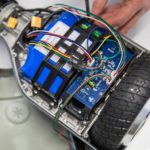Hoverboards provide a fun and futuristic way to glide around your neighborhood, campus, or park. Their self-balancing technology lets you zoom around hands-free once you get the hang of it. But what if you hit a puddle or get caught riding in the rain? Can hoverboards safely handle wetness, or will water damage the sensitive electronics inside?
Unfortunately, moisture and hoverboards are not a good mix. Exposing your hoverboard to water can cause all kinds of issues from impaired performance to complete failure. Read on for an extensive guide examining how water impacts hoverboards, and tips for and steps to repair your hoverboard.
Table of Contents
How Does Water Damage a Hoverboard?
It’s easy to think of a hoverboard as just a sturdy vehicle with solid wheels and a tough plastic shell. In reality, they contain vulnerable electronics that allow you to balance and steer. Key components like the motherboard, sensors, battery, and motors will sustain damage when exposed to moisture. Here are some of the most common issues:
- Short Circuits
One of the biggest risks is water causing short circuits on the motherboard or in other components. Whenever water bridge connections aren’t supposed to touch, dangerous shorts can occur which fry electronics. Even tap water has some conductivity, allowing shorts to form.
- Corrosion
Wetness also promotes corrosion as metal contacts and solder points oxidize. This builds up over time, impairing connections and conductivity between components. Parts may flake and break down over time with progressive moisture corrosion.
- Sensor Interference
Hoverboards rely on motion sensors to detect position and movement, feeding data to the processor for balancing. When moisture seeps into these delicate components, it can impair sensor accuracy and performance.
- Current Leakage
Electricity always takes the path of least resistance. Water can provide an alternative path for current to leak or travel where it’s not supposed to. This can diminish performance or contribute to shorts.
While a minor water splash may seem harmless, it can initiate a cumulative process of corrosion and impairment within a hoverboard’s electronics. Any degree of moisture exposure puts it at some risk of incremental damage.
Critical Components at Risk
Let’s take a more in-depth look at the most vulnerable hoverboard components and systems when it comes to water exposure:
- Motherboard
The main printed circuit board houses the processor, memory, Bluetooth module, LEDs, gyroscope/sensors, and other integral electronics. If water reaches the motherboard, it can shorten traces and connections between components. Repairing or replacing a damaged motherboard is difficult and expensive.
- Battery
Hoverboard lithium-ion battery packs provide the power. Batteries contain their own control circuitry to regulate voltage and charging. If water sneaks into the battery casing, it can short connections within the battery or corrode the cells. This leads to reduced battery lifespan, impaired charging, and potential failure.
- Motors
Hoverboards use two brushless electric motors to spin the wheels. These motors rely on precise magnetic fields and alternating currents within their windings to operate. Moisture can corrode motor windings and contacts, diminishing power and efficiency over time.
- Sensors
As mentioned, hoverboards couldn’t balance without sensors like gyroscopes and accelerometers to feed position data to the processor. While sealed, these components can still be impacted by moisture ingress leading to impaired accuracy. Bad sensor data means poor balancing ability.
- Enclosure Seals
Most hoverboards aren’t completely waterproof but rely on seals around components, wires, and enclosure pieces to resist minor moisture ingress. If these seals are compromised, water has an easier time reaching the interior.
The Risks of Hoverboard Water Damage in Wet Conditions
Okay, we’ve established that water and hoverboard electronics don’t play nice together. But what are the real-world risks if you ride your hoverboard in wet conditions? Let’s look at some moist scenarios you should avoid:
- Puddles
Puddles may seem fun to slash through, but they pose a real hazard. As the hoverboard wheels spin through a puddle, water is splashed upward into the interior where it can reach electronic components. Repeated puddle splashes compound this issue.
- Wet Grass & Mud
Damp grass or muddy ground may not seem overly wet. But as you ride across it, moisture and debris can still get flung up into your hoverboard where it accumulates over time.
- Rain
Most riders know better than to ride a hoverboard in heavy rain. But some may underestimate the risks of light rain or drizzle. Even modest moisture buildup can damage hoverboard electronics over time.
- Pool Splash
It’s tempting to show off your hoverboard skills near the pool or estuary. But even riding near the edge of these bodies of water risks exposure to splashes from people swimming.
- Other Bodies of Water
Saltwater along beaches or other brackish water sources contains corrosive compounds and minerals that can wreak havoc on electronic components as well.
No matter how water-resistant a hoverboard claims to be, the benefits never outweigh the risks of intentionally riding in wet conditions. Unless it’s a modern fully waterproof model, keep yours away from pools, puddles, and precipitation.

What To Do If Your Hoverboard Gets Wet?
Here are some recommended steps if your hoverboard gets wet:
Step 1: Immediately Cut Power
At the very first sign of moisture exposure, you need to press the power button to turn off your hoverboard. This can stop electricity from flowing through any wet components. Immediate action is key to preventing shorts and permanent damage.
Step 2: Wipe Down Exterior
Use a dry cloth to wipe off any external wetness on the hoverboard frame, wheels, footpads, etc. Remove pooled water and dry the outer shell completely.
Step 3: Remove Battery
If possible, remove the hoverboard battery to fully cut power to all systems. Eliminating electricity flow reduces damage risks while drying.
Step 4: Disassemble to Access Interior
Carefully disassemble the hoverboard shell to expose the inner circuitry. Check for any signs of moisture like droplets, corrosion or oxidation. Identify any problem areas.
Step 5: Dry Affected Parts Thoroughly
Use dry cloths, cotton swabs, compressed air, and rice to absorb any moisture on the motherboard and other wet components. Be very gentle yet thorough in drying.
Step 6: Clean Any Debris
If the water is dirty, use isopropyl alcohol and Q-tips to gently clean any grime or residue off components once dry. Prevent any debris from causing issues.
Step 7: Let the Battery Drain Before Reconnecting
If the battery was exposed to moisture, let it fully drain and dry out for 24-48 hours before attempting to recharge or reconnect it. This reduces short-term risks.
Step 8: Reassemble Carefully
Once everything is completely dry, reassemble the hoverboard. Double-check that wires, connectors, and components are securely reattached and undamaged.
Step 9: Test Extensively
Power up and extensively test all hoverboard functions. Calibrate if needed. If it works properly, you may have dodged disaster. If issues arise, keep reading for additional troubleshooting.
You can save a hoverboard from minor moisture exposure with quick action. But if water infiltrates the interior components extensively, repairs or replacement parts may be necessary. Let’s examine your options if your hoverboard won’t work after getting wet.