Have you noticed your hoverboard beeping while riding or charging? Does the hoverboard keep beeping and flashing a red light? This constant beeping can be annoying and even worrying. But don’t fret – in most cases, a beeping hoverboard just needs some simple troubleshooting to get it working properly again.
This article provides a complete troubleshooting guide to diagnose and fix a beeping hoverboard. We’ll cover the common reasons your hoverboard starts beeping, how to stop the annoying beeping sound, and when you need to reset or repair your hoverboard.
Table of Contents
Decoding the Beeping: What Do the Sounds and Lights Mean?
It’s important to understand what all the different beeping patterns and flashing light signals indicate so that you can swiftly pinpoint the problem. Here’s a decoder for hoverboard beeps:
- Repeated short beeps – The battery charge is getting low (20% or less)
- Continuous beeping paired with flashing red lights – The battery is critically low (5% or less)
- Single beep when accelerating – You have exceeded the maximum recommended speed
- Single beep when tilting or on inclines – You have exceeded the maximum angle of inclination
- Erratic or continuous beeping – Likely an issue with the motherboard or sensors
- Beeping when charging – There is a problem with the battery
The hoverboard is essentially trying to communicate with you via these audio and visual cues. So pay close attention to the specific pattern and combination of beeps and lights so you can deduce what is triggering the alarm. Once you understand the cause, resolving the issue becomes much simpler.
7 Reasons Why Your Hoverboard is Beeping
While the triggers can vary depending on the make and model, there are some usual suspects that tend to be at the root of a beeping hoverboard:
1. Draining Battery
The simplest and most common reason you’ll hear beeping is because the battery is running low on juice. Hoverboards operate using rechargeable lithium-ion batteries that allow them to operate for 1-2 hours generally before requiring a recharge.
If you go on long rides or don’t regularly charge your hoverboard, eventually the battery level will become depleted and it will start beeping to alert you to plug it in. Pay attention to any flashing lights as well.
- Green – Battery charged over 20%
- Flashing Green – Battery partially drained under 20%
- Flashing Red – Battery critically low under 5%
If the lights indicate your battery is low, connect your hoverboard charger right away. Charge for 2-3 hours until the lights turn solid green to signify a full charge. This should stop any beeping caused by low power.
2. Pushing the Speed Limit
Most hoverboards have a maximum recommended speed limit, usually somewhere between 6-10 mph. This limit is designed with safety in mind – exceeding it can increase instability and your chances of losing control. So if you accelerate too quickly on a flat surface, the speed sensors will be triggered and the hoverboard will beep at you to slow your roll.
The beeping is meant to alert you that you’re entering an unsafe speed zone. Ease up on the acceleration to return to a safer speed and stop the incessant beeping. This speed limit beeping can be particularly annoying if you’re trying to go fast for fun, but just keep in mind it’s for your own safety.
3. Angling Too Steeply
In addition to speed limits, hoverboards also have angle of inclination limits that set the maximum gradient or hill slope they can safely handle. This is usually around 20-30 degrees but can vary. If you hit an incline that exceeds the hoverboard’s tilt capability, it will beep persistently until you move onto more level ground.
This limit prevents you from dangerously over-tilting and losing stability. So if you hear beeping whenever you hit bumpy terrain or try to ascend hills, you need to level out to stop the alerts. The specific angle limitation should be listed in your hoverboard’s product details.
4. Loose Wires and Connections
With lots of small electronics and intricate circuitry packed into a hoverboard, it’s not uncommon for vibrations and usage to cause wires and components to become loose over time. If something as simple as a loose screw or unplugged cable is triggering the beeping, reconnecting everything tightly can often resolve it.
This requires safely opening up the hoverboard shell to inspect the wiring and connections. Make sure to power it off and let any residual charge dissipate first for safety. Check that all screws are tightened and wires and plugs are securely attached, then put it back together and see if that stopped the bothersome beeping.
5. Overheating Components
Within the hoverboard are several components like the batteries, mainboard, and motors that can overheat from extensive use, strain from inclines, high ambient temperature, or other issues. If something is getting dangerously hot, the hoverboard will enter an alarm state with beeping to alert you to let it cool off.
Pay attention for triggers like riding long distances non-stop or attempting steep hills and let the hoverboard rest if you suspect overheating issues. The insides reaching excess temperatures can cause performance problems or even pose fire risks in severe cases. Let it return to normal operating temperatures before riding again.
6. Sensor Calibration Problems
Hoverboards rely on a set of sensors that help maintain balance and stability. If these become misaligned or uncalibrated, it can cause the hoverboard to think there are problems with the speed, tilt angle, or other aspects that trigger safety beeping alerts. Simply recalibrating the sensors can often resolve weird beeping.
Turn the device off and place it on a flat surface. Hold the power button down for 10+ seconds until you hear it beep and the lights start flashing. This resets and recalibrates the sensors. The beeping may stop after this sensor re-alignment. It’s worth trying this simple fix before exploring more complex electrical issues behind persistent beeping.
7. Issues with the Motherboard
The motherboard is essentially the brains of the hoverboard, controlling all of the various electrical components. So if it experiences any kind of malfunction or glitch, it can manifest in unusual beeping patterns or the inability to power the device on and off. This points to a larger issue requiring repair or replacement.
Motherboard issues can result in a whole array of odd behavior like continuous beeping, flashing lights, or being entirely unresponsive. Unfortunately, DIY solutions rarely exist for motherboard problems beyond contacting the manufacturer or taking it to an electronics repair specialist to identify and replace the faulty components.
Step-By-Step Troubleshooting for a Beeping Hoverboard
When your hoverboard starts loudly serenading you with beeps, here is a systematic troubleshooting process to follow:
1. Turn It Off and On Again
Rebooting your device is IT troubleshooting 101 – sometimes it’s as simple as a minor software glitch causing the beeping havoc. Turn the hoverboard off completely, let it sit for 30 seconds, then turn it back on and see if the beeping has ceased. Fingers crossed for an easy fix!
2. Check Battery Level
Take a look at the LED lights on your hoverboard. Are they blinking green or red? That’s a dead giveaway that the battery is running low on juice and needs recharging. Carefully move the device to a secure location and plug in the charger. Give it ample time (1-2 hours) to charge fully and the beeping should be silenced.
3. Examine Speed and Terrain
Are you hearing beeps when accelerating rapidly or attempting to ascend steep slopes? The hoverboard may be warning you that you have exceeded speed or inclination limits that are triggering the alarm. Dial back the speed and avoid extraordinarily tilted or uneven terrain to turn the beeps off.
4. Re-Calibrate the Sensors
If you’ve ruled out battery and speed/terrain issues, try recalibrating the sensors. Turn off and place on a flat surface. Hold the power button down for at least 10 seconds until it beeps and lights flash. This resets the sensors which may have become misaligned and caused faulty beeping.
5. Inspect Components for Damage
Carefully open up the hoverboard shell and inspect the internal electronics for anything amiss. Check that wires are plugged in properly, screws/fasteners are tight, and parts aren’t visibly damaged. If you spot any obvious issue, carefully attempt to fix it and see if that stops the beeping.
6. Let Overheated Parts Cool Down
Does the beeping start after riding for an extended duration or attempting steep climbs? If so, it’s likely due to overheating of internal components like the battery, mainboard or motors. Let the device rest unpowered for an hour or so to allow it to return to safe operating temperatures.
7. Identify Light Codes
Many brands use particular light flashing codes to indicate the type of issue occurring.
- 1 Flash – Problem with motherboard
- 2 Flashes – Charging malfunction
- 3 Flashes – Wheel motor problem
- 4 Flashes – Sensor malfunction
- 5 Flashes – Gyroscope problem
- 6 Flashes – Battery malfunction
Count the number of flashing lights when the beeping occurs to identify which component needs troubleshooting. This helps narrow down where the root cause of the problem resides so you can address it.
8. Contact Manufacturer Support
If you’ve tried the above troubleshooting to no avail, and the device is still under warranty, contact the hoverboard manufacturer for assistance. Provide the details of the issue (beeping pattern, troubleshooting steps taken) and proof of purchase. They may be able to repair or replace defective parts causing the beeping.
9. Take It to a Repair Shop
For complex internal issues that you can’t resolve yourself, seek out a reputable electronics repair shop and have professionals diagnose and fix the problem. The cost will likely be less than replacing the entire hoverboard. They can identify issues with components like the motherboard and motors and replace them to stop the incessant beeping.
Why is My Hoverboard Beeping While Charging?
If your hoverboard is beeping while charging, it could be a sign of a potential issue with the battery or the charging system. One possible cause of the beeping could be that the hoverboard is overheating during the charging process, which is a safety feature designed to prevent battery damage or fire hazards.
It might also indicate that there is a problem with the charger or the connection between the charger and the hoverboard. Another possibility is that the battery itself is malfunctioning and needs to be replaced.
How To Fix Hoverboard Beeping While Charging?
If your hoverboard is beeping while charging, there are a few steps you can take to troubleshoot and fix the issue. First, check the charging port to ensure there is no debris or damage that could be causing a poor connection.
Next, try using a different charger to see if the problem is with the charger itself. If the beeping persists, it could indicate a problem with the battery. In this case, it’s best to contact the manufacturer or a professional repair service for assistance. It’s important not to ignore the beeping, as it could indicate a serious issue that needs to be addressed for safety reasons.
Why Hoverboard Red light flashing, and Beeping Sound?
If your hoverboard’s red light is flashing and it’s making a beeping sound, this is usually an indication that there is a problem with the device. The most common reasons for this issue are an unbalanced battery pack or a faulty connection within the hoverboard’s system.
How to fix Hoverboard Red light flashing, Beeping Sound?
If your hoverboard is showing a red light flashing and emitting a beeping sound, there are a couple of potential fixes you can try. First, make sure the hoverboard is fully charged by plugging it in and allowing it to charge for at least 2-3 hours.
If the issue persists, try recalibrating the hoverboard by turning it off and then holding down the power button for 10 seconds. This should reset the gyroscopes and may resolve the flashing red light and beeping.
If that doesn’t work, check the user manual for any troubleshooting tips or contact the manufacturer for support. It’s also possible that there is a hardware issue with the hoverboard that may require professional repair, so if none of these steps fix the problem, it’s best to seek help from a professional technician.

How to Prevent Your Hoverboard from Beeping?
The best way to deal with a beeping hoverboard is to prevent it from happening in the first place! Here are some tips to keep your hoverboard humming along silently:
- Charge it fully each time – Never let the battery drain completely empty. Fully charge after each use to avoid low battery beeping.
- Check for loose wires – Inspect wires and connectors regularly to ensure they are tightly secured. Loose connections can cause issues.
- Avoid steep hills – Don’t strain the motors by taking on inclines that are too steep for your hoverboard model. This can lead to overheating.
- Monitor speed – Obey the maximum speed limit to avoid speed warning beeps. Slow down if the beeping starts.
- Add rubber bumpers – Cushioning the wheel hubs can dampen impacts from vibrations to protect wires and connections.
- Keep it cool – Don’t leave your hoverboard in hot cars or direct sunlight which can overheat the battery and electronics.
- Clean the charging port – Use compressed air to keep the port clear of lint and debris which can block proper charging.
- Calibrate regularly – Calibrate sensors and motors per the user manual to keep all systems working optimally.
Doing regular maintenance and avoiding damage will keep your hoverboard running smoothly without bothersome beeping!
FAQs
Still have some lingering questions about what’s behind your hoverboard wailing at you? Here are answers to some frequently asked questions:
1. Why does my hoverboard keep beeping when going full speed?
This beeping is triggered when you exceed the top recommended speed for safe operation, usually around 6-10 mph depending on the model. It’s a safety alert reminding you to slow down and reduce your risk of instability or falls. Ease off the acceleration and the beeping will cease.
2. How do I get my hoverboard to turn off when it won’t stop beeping?
An inability to power down the device when it’s persistently beeping typically points to a bigger issue like a motherboard malfunction. You likely need professional repair. But as a temporary fix, let the battery fully drain then recharge it to reset the system.
3. Why does my hoverboard keep beeping randomly even after charging?
This random beeping could be due to a range of issues from loose wires to sensor problems to more serious motherboard malfunctions. Methodically troubleshoot by examining connections, calibrating sensors, letting it cool down, etc. It likely requires a repair if the beeping persists.
4. My hoverboard beeps when I hit bumps – what’s causing this?
Bumpy terrain can activate the tilt sensors if the device temporarily exceeds inclination limits over a rise or dip. The alarm beeping alerts you that the surface is too uneven. Find smoother terrain without abrupt bumps and ridges to prevent beeping.
5. Why does my hoverboard beep 3 times or 5 times?
Three rapid beeps in a row is the low battery warning indicating the hoverboard needs to be charged immediately.5 rapid beeps indicate the hoverboard is overheating. Turn it off and allow 20-30 minutes to cool down before carefully riding a short distance to test.
6. What to do if the hoverboard beeps and turns off?
If it beeps then powers off, the battery charge is extremely low. Place on the charger immediately and allow time to fully recharge the battery until the LED light turns green.
7. Can I ride a hoverboard while charging?
No, never ride a hoverboard while it’s plugged into the charger. This can damage the charging system or battery resulting in beeping and other issues.
8. How to Reset Your Hoverboard to Stop Beeping?
To reset your hoverboard, ensure it is turned off. Then hold down the power button for around 10 seconds. When the led light starts flashing, release the power button. This should reset the hoverboard and stop it from beeping.
Related posts:
 How to Fix a Hoverboard That Won’t Turn Off:Complete Guide
How to Fix a Hoverboard That Won’t Turn Off:Complete Guide  One Side Of Hoverboard Not Working: Troubleshooting Guide
One Side Of Hoverboard Not Working: Troubleshooting Guide  How to Charge a Hoverboard Without a Charger(6 Best Method)
How to Charge a Hoverboard Without a Charger(6 Best Method)  Hoverboard Won’t Charge? Troubleshooting and Repair Guide
Hoverboard Won’t Charge? Troubleshooting and Repair Guide 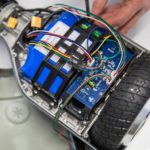 How to Replace Your Hoverboard Battery: A Step-by-Step Guide
How to Replace Your Hoverboard Battery: A Step-by-Step Guide  Hoverboard Got Wet? Tips and Steps to Repair Your Hoverboard
Hoverboard Got Wet? Tips and Steps to Repair Your Hoverboard



