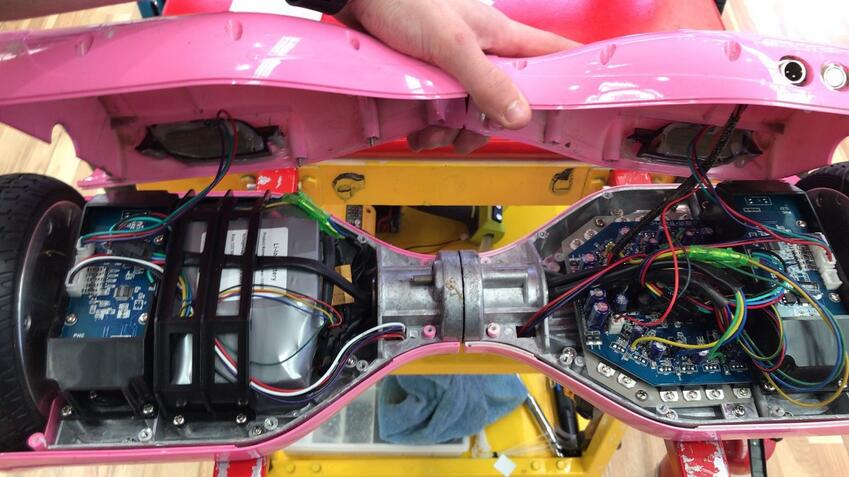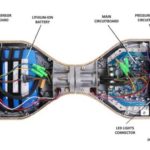Every battery-operated device, including hoverboards, requires juicing up before you can utilize them. You must also charge your new hoverboard 100% for the first time. But How long does it take to charge a hoverboard?
This article will answer “How long does it take to charge the hoverboard” in detail. In addition, I will also discuss other issues you need to know about hoverboard charging.
Table of Contents
How Long Does it Take to Charge a Hoverboard?
The charging time for a hoverboard can vary depending on the model and the battery’s charging capacity. On average, it takes around 2-4 hours to charge a hoverboard fully. However, some models may take longer or shorter.
1. Charging Time for Standard Hoverboards
A standard hoverboard typically takes between 2 and 4 hours to charge fully. These hoverboards usually have a battery capacity of around 4,000 mAh and come with a charger that has an output of 42 volts and 2 amps.
2. Charging Time for Fast-Charging Hoverboards
Fast-charging hoverboards are becoming more common and typically take between 1 and 2 hours to charge fully. These hoverboards have a larger battery capacity than standard hoverboards, usually around 5,000 mAh, and come with a charger that has an output of 54 volts and 2 amps.
3. Charging Time for Lithium-Ion Hoverboards
Lithium-ion hoverboards have a smaller battery capacity than standard and fast-charging hoverboards, but they charge much faster. A lithium-ion hoverboard typically takes between 30 minutes and 1 hour to charge fully. These hoverboards have a battery capacity of around 2,000 mAh and come with a charger that has an output of 42 volts and 2 amps.
Factors That Affect Hoverboard Charging Time
Before we discuss how long it takes to charge a hoverboard, it’s essential to understand the different factors that affect charging time.
1. Battery Capacity
The battery capacity of your hoverboard is one of the most significant factors determining charging time. The battery capacity is measured in mAh (milliampere-hours), and the higher the mAh, the longer the battery will take to charge. If your hoverboard has a large battery capacity, it will take longer to charge fully.
2. Charger Output
The charger output is another essential factor that affects charging time. Hoverboards come with chargers that have different output levels. If your charger has a higher output level, it will charge your hoverboard faster than a charger with a lower output level.
3. Charging Method
The charging method you use can also affect charging time. Some hoverboards require you to charge them while turned off; others can be charged while turned on. Charging your hoverboard while turned off may take longer, but it’s a safer option as it reduces the risk of overheating.
4. Age of the Hoverboard
The age of your hoverboard can also affect charging time. As your hoverboard ages, its battery capacity may decrease, which means it will take longer to charge fully. Additionally, older hoverboards may have slower charging ports, which can also affect charging time.

Tips for Faster Charging
Here are some tips for faster charging:
- Use a high-quality charger: A charger with a higher wattage can charge your device faster. Make sure to use a charger that is compatible with your device.
- Turn off your device: If you are not using your device while it’s charging, turning it off can help charge faster as it won’t consume power in the background.
- Close background apps: Close any apps that are running in the background as they can consume power and slow down the charging process.
- Use Airplane mode: If you don’t need to use your device while it’s charging, turn on airplane mode. This will turn off all wireless connections and reduce power consumption, resulting in faster charging.
- Keep your device cool: Charging generates heat, and a hot device can slow down the charging process. Keep your device in a cool place, or use a cooling pad.
- Remove the case: If you are using a case, remove it while charging. Cases can trap heat and slow down the charging process.
- Avoid using your device while charging: Using your device while it’s charging can slow down the charging process, as it consumes power faster than it can be charged.
By following these tips, you can help speed up the charging process of your device.
How Do You Know If Your Hoverboard is Fully Charged?
Most hoverboards have an LED indicator light that will change color to indicate when it’s fully charged. When you first start charging your hoverboard, the LED light will be red to indicate that it’s charging. As the battery level increases, the light may change to yellow or green.
When the hoverboard is fully charged, the LED light will turn green. It’s important to let the hoverboard charge until the LED light turns green to ensure that it’s fully charged.
It’s also a good idea to follow the manufacturer’s recommended charging time, as overcharging the battery can damage it and reduce its lifespan.
Can You Overcharge a Hoverboard?
Yes, you can overcharge a hoverboard if you leave it charging for too long beyond the recommended time. Overcharging a hoverboard can cause damage to the battery and reduce its lifespan.
Most hoverboards have a built-in safety feature that will automatically stop the charging process once the battery is fully charged. This is indicated by the LED light turning green. However, it’s still important to unplug the charger from the hoverboard once it’s fully charged and not leave it connected to the charger for an extended period.
To avoid overcharging your hoverboard, make sure to follow the manufacturer’s recommended charging time and disconnect the charger once the battery is fully charged.
Can I Leave my Hoverboard Plugged in Overnight?
It’s not recommended to leave your hoverboard plugged in overnight, as it can overcharge the battery and cause damage.
Most hoverboards have a built-in safety feature that will stop the charging process once the battery is fully charged, indicated by the LED light turning green. However, it’s still a good practice to unplug the charger from the hoverboard once it’s fully charged.
If you need to charge your hoverboard overnight, it’s recommended to use a smart charger that can automatically stop the charging process once the battery is fully charged. You should also ensure that the hoverboard is in a safe and ventilated location while charging to prevent any potential safety hazards.
Can You Replace a Hoverboard Battery?
Yes, it’s possible to replace a hoverboard battery, but it’s not a straightforward process and requires some technical knowledge.
To replace a hoverboard battery, you’ll need to disassemble the hoverboard and remove the old battery. Then, you’ll need to install the new battery and reassemble the hoverboard. It’s important to use a compatible replacement battery with the correct voltage and capacity for your hoverboard model. Follow this tutorial if you’re not confident about the whole replacement process.
How to Extend the Battery Life of Your Hoverboard?
You can easily extend the battery life of your hoverboard by applying the following simple tips. They can help you boost your device’s battery life to make it last longer for years.
Never let your battery drain out completely.
If you want to extend the battery life of your hoverboard, never let the battery drain out completely. When you get a low-battery notification, put your hoverboard on charging.
Never let your hoverboard plug in overnight.
This is one of the most common mistakes hoverboard owners make. Never let your hoverboard plug in overnight. Otherwise, you can damage the battery or cause a fire.
Always utilize the original charger for charging.
Last but not least, always utilize the original charger for charging. It’s probably tested and made for your hoverboard. Therefore, never use another charger to charge your device.
Other Related Questions
1. Do I need to charge my hoverboard to 100% every single time?
The short answer is no! You don’t need to charge your hoverboard 100% every time, only for the first charge. After that, you can give your quick charges. However, if you want the longest ride per charge, it only makes sense to charge your hoverboard 100% every time.
2. Should I turn my hoverboard off while charging it?
Yes! You should always turn your device off before you start charging it. Also, never leave your device plugged in overnight. Otherwise, your battery can erupt, explore, or even catch fire.
3. How do I know my device is appropriately charging?
The red light on your charger means the charging isn’t finished. On the other hand, a green light indicates that your hoverboard is fully charged and ready to go!
4. What if I lose my charger or my charger stops working?
If you lose your hoverboard charger or it stops working, you must purchase a new one. Luckily, most hoverboard chargers are universal. However, it’s best if you utilize the original charger. Buy a new charger from the same brand made for your device.
5. How to charge a hoverboard without a charger?
Some individuals have reported charging their hoverboards without a genuine charger. If your charger stops working, try the following tips and tricks.
Make use of a computer/laptop charger. Many users have successfully charged their hoverboards with a computer/laptop charger.
Move it forward and backward. Put your device on a flat surface. Then, move it forward and backward. Some hoverboards can get charged this way.
Please turn it on and off. Some people have also tried turning their hoverboards on and off to ensure their battery life lasts longer.
6. How do you know when your hoverboard is dying?
Usually, hoverboards should last up to 3-4 years of use before dying out. Meanwhile, the battery lasts 8-20 miles per charge, depending on the speed and hoverboard type.
The flashing of a red light often indicates that your toy is drained and it’s time to charge it. Some models begin flashing in just 1 hour of a good ride, while others last 3-4 hours.
Final Thoughts
Hopefully, this article can help you solve the problem of the charging time of the hoverboard. When you take safety precautions and charge your toy correctly, you can experience lasting joy for a very long time. It’s pretty essential to remember not to leave your hoverboard plugged in overnight. If you have any tips or questions, feel free to comment.