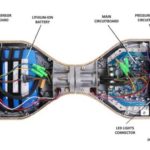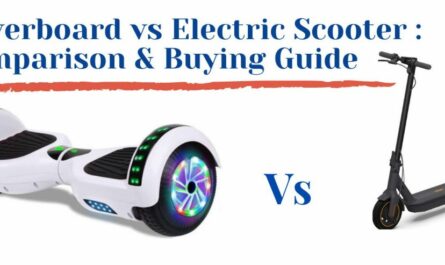Hoverboards have transformed the way we think about personal transportation. Among the various brands on the market, Jetson Hoverboards have become a popular choice due to their innovative design and reliable performance. However, like any sophisticated device, they can signal their distress through beeping sounds. This article will delve deep into the reasons behind these beeps and provide actionable solutions to get your hoverboard running smoothly again.
Table of Contents
Understanding Your Jetson Hoverboard
Jetson Hoverboards are known for their cutting-edge technology and user-friendly features. Before we tackle the beeping, it’s crucial to understand what differentiates your model from the rest.
- Jetson Impact Extreme Terrain Hoverboard: With its rugged design, this model is perfect for off-road adventures. It features large inflatable tires and all-terrain capabilities, making it ideal for rough and uneven surfaces.
- Jetson V6: Known for its speed, the V6 is a hit with enthusiasts looking to zip around at pace. It offers a sleek and futuristic design with enhanced stability features, ensuring a thrilling ride without compromising safety.
- Jetson Z12 Galaxy Hoverboard: With LED lights and a cosmic design, this model is as stylish as it is fun. Its vibrant LED lights illuminate the way, creating a mesmerizing visual experience while cruising around.
Underpinning all these models is a system of alerts that use beeping to communicate with the rider. Understanding these alerts and their meanings is essential for addressing any issues that may arise.
Common Reasons for Beeping on Hoverboards
| Beeping Signal | Possible Issue |
|---|---|
| Single Beep | A low battery or starting up |
| Continuous Beeping | Imbalance or system error |
| Intermittent Beeping | Overheating or speed alert |
| Rapid Succession Beeps | Calibration needed |
Understanding these alerts can prevent unnecessary worry and help maintain your hoverboard in top condition.
Decoding the Beeping: What Does Each Beep Mean?
Your Jetson hoverboard’s beeps are a language worth learning. Let’s explore what each specific beep means:
- Single beep: Often heard when the device is turned on or when the battery is running low. This beep serves as a reminder to charge your hoverboard to ensure uninterrupted fun. When you hear this beep, it’s essential to check the battery level and recharge if necessary.
- Continuous beeping: This could indicate the hoverboard is tilted, on an incline, or has a system error. The continuous beeping is a safety feature designed to alert riders to potential balance issues. If you’re experiencing continuous beeping, try placing the hoverboard on a level surface and ensuring it is properly balanced. If the beeping persists, there might be a system error, and it’s recommended to contact customer support for further assistance.
- Intermittent beeping: Intermittent beeping can indicate overheating or that you’re going too fast. If you’re riding your hoverboard for an extended period or pushing it to its speed limits, it may generate intermittent beeps as a cautionary sign. This beep reminds you to take a break, allow the hoverboard to cool down, or reduce your speed to prevent potential issues.
Specific beeping patterns are unique to Jetson Hoverboards and can be referenced in the user manual.
Step-by-Step Guide to Troubleshooting Beeping Issues
1. Check the Battery
A low battery is a common cause for beeping. To address this issue:
- Check the LED indicators on your hoverboard to see the battery level. If the battery level is low, the beeping is likely a reminder to recharge.
- Connect your hoverboard to the charger following the manufacturer’s instructions. Ensure a secure connection to the charging port.
- Leave the hoverboard charging for the recommended amount of time, usually around 2-3 hours for a full charge.
- Once charged, disconnect the charger and power on the hoverboard. The beeping should cease if the low battery was the cause.
It’s important to note that overcharging your hoverboard can damage the battery, so always follow the recommended charging times.
2. Examine the Balance and Calibration
Proper balance is key for the hoverboard function. If your hoverboard is beeping due to balance issues:
- Place the hoverboard on a flat surface, ensuring it is level.
- Step on the hoverboard with one foot at a time, distributing your weight evenly.
- If the beeping persists, try recalibrating your hoverboard using the manufacturer’s recommended steps. This process may vary depending on the model, so refer to your user manual or the manufacturer’s website for specific instructions.
By recalibrating your hoverboard, you can ensure accurate balance detection and potentially resolve any balance-related beeping issues.
3. Analyze Riding Conditions
Speed and surface impact hoverboard performance. Here are some tips to consider:
- Recommended Speed Limits: Different Jetson Hoverboard models have different speed limits. It’s crucial to adhere to these limits to ensure optimal performance and avoid triggering speed alerts. Exceeding the recommended speed may cause the hoverboard to beep intermittently to signal that you are going too fast. Always ride responsibly and within the suggested speed range for your specific model.
- Approved Riding Surfaces: Hoverboards are designed for smooth and level surfaces. Riding on uneven or non-approved surfaces may cause imbalance and trigger continuous beeping. Stick to flat pavements, sidewalks, or indoor spaces to ensure a stable and enjoyable ride.
Understanding and adhering to these riding conditions will help prevent unnecessary beeping and ensure a safe riding experience.
4. Inspect for Overheating
Hoverboards can get hot, especially during extended use or under extreme conditions. While some heat is expected, excessive heat can be a concern and result in intermittent beeping. To address overheating issues:
- Take Breaks: If you’ve been riding your hoverboard for an extended period, it’s advisable to take breaks to allow the device to cool down. Continuous use without breaks can cause the hoverboard’s internal components to overheat, triggering beeping alerts.
- Avoid Extreme Conditions: Extreme temperatures, such as leaving your hoverboard in direct sunlight or exposing it to extremely cold temperatures, can impact its performance and potentially trigger overheating alerts. Store your hoverboard in a cool, dry place when not in use.
By being aware of overheating issues and taking necessary precautions, you can prevent unnecessary beeping and ensure the longevity of your hoverboard.
5. Investigate Connectivity Issues
App connectivity enhances your experience by providing additional features and controls. If you’re experiencing beeping related to connectivity:
- Confirm Bluetooth Connection: Ensure that Bluetooth is enabled on your mobile device and that it is connected to your hoverboard. Sometimes, a weak or interrupted Bluetooth connection can cause beeping alerts. Re-establish the connection by disconnecting and reconnecting the Bluetooth pairing.
- Troubleshoot App Issues: If your hoverboard is connected to a dedicated app, check for any app-related beeping issues. Make sure the app is up to date, and if the beeping persists, consider reinstalling the app. Consulting the app’s user manual or customer support can also provide further guidance.
By addressing connectivity issues, you can enhance your overall hoverboard experience and minimize any beeping alerts associated with these problems.
6. Look for Hardware Problems
A damaged hoverboard can be dangerous and may trigger various beeping alerts. If you suspect a hardware issue:
- Inspect for Visible Damage: Thoroughly examine your hoverboard for any visible signs of damage, such as cracks, loose parts, or broken components. Pay close attention to the wheels, footpads, and housing. If you notice any damage, it’s crucial to contact customer support for further assistance.
- Contact Customer Support: If you’re unable to determine the cause of the beeping or suspect a hardware malfunction, reach out to Jetson’s customer support. They have trained technicians who can guide you through troubleshooting steps and provide professional assistance.
It’s crucial to address hardware issues promptly to ensure the safety and optimal performance of your hoverboard.
When to Seek Professional Help?
While many beeping issues can be resolved through troubleshooting, there are situations that require professional intervention. Consider seeking expert help:
- Unfamiliar Beeping Sounds: If your hoverboard emits beeping sounds that are not covered in the user manual or the previously mentioned troubleshooting steps, it’s advisable to contact Jetson’s customer support or consult a qualified technician.
- Persistent Beeping: If despite following the troubleshooting steps, the beeping continues, it’s a sign of a deeper issue that may require professional assistance. Contact customer support or the manufacturer for further guidance.
- Visible Signs of Damage: If you notice visible damage or suspect a hardware issue, it’s best to seek expert help. Operating a damaged hoverboard can lead to accidents and further damage.
Customer support and warranty options can guide repair or replacement services for Jetson Hoverboards.
Preventive Measures and Best Practices
Regular maintenance and adopting best practices can prevent issues and ensure a prolonged lifespan for your hoverboard. Here are some tips to follow:
- Regularly check battery and tire condition: Periodically inspect the battery to ensure it is in good condition and not showing signs of swelling or damage. Additionally, check the tires for any wear and tear, and replace them if necessary.
- Calibrate your hoverboard: Monthly calibration of your hoverboard can help maintain accurate balance detection and prevent unnecessary beeping alerts. Follow the manufacturer’s recommended calibration steps to ensure optimal performance.
- Follow all safety guidelines: Always prioritize safety when riding your hoverboard. Wear appropriate safety gear, such as helmets and knee pads, and follow local regulations regarding hoverboard usage. Adhering to safety guidelines can help prevent accidents and minimize beeping issues.
By incorporating these preventive measures and best practices into your hoverboard routine, you can minimize the chances of encountering beeping issues and enjoy a smooth and trouble-free riding experience.
Conclusion
Understanding the reasons behind your Jetson Hoverboard’s beeping is essential for maintaining its performance and safety. By following the troubleshooting tips provided in this guide, you can quickly identify and resolve common issues, ensuring a seamless hoverboard experience.
Remember to check the battery, examine balance and calibration, analyze riding conditions, inspect for overheating, investigate connectivity issues, and address hardware problems when necessary.
By incorporating preventive measures and best practices, you can prolong the lifespan of your hoverboard and maximize your enjoyment.
Additional Resources
For more information and support, visit the following resources: